옵시디언은 로컬에 자료를 저장하여 속도가 빠른게 특징인 메모앱입니다
테마를 자유롭게 바꿀수 있는것은 물론 여러 메모 사이의 관계를 연결하고 시각화 해주는 것인 특징인 앱입니다
옵시디언에 대한 자세한 설명은 다음 포스트에서 진행하도록 하고 오늘은 옵시디언 설치 방법에 대해서 알려드리겠습니다~
옵시디언 설치 방법
1. 공식 사이트에 접속 하여 Get Obsidian for macOS를 클릭하여 다운로드 해준다
Obsidian - Sharpen your thinking
Obsidian is the private and flexible note‑taking app that adapts to the way you think.
obsidian.md

2. Obsidian 아이콘을 Applications 폴더에 드래그앤 드롭 해준다

테마적용 방법
1. 톱니바퀴 -> Appereance -> Manage에 들어간다

2. 원하는 테마에 들어가서 install and use를 클릭하면 바로 적용이 된다
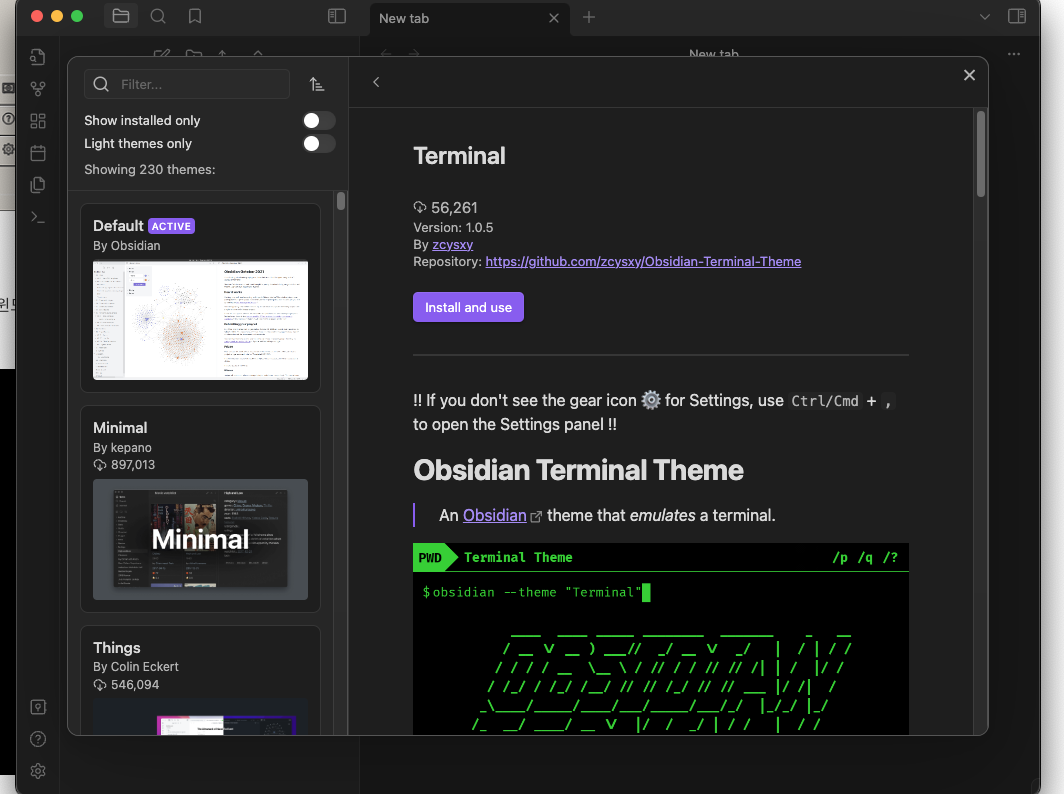
3. 설정화면에서 자신이 다운로드한 테마들을 고를 수도 있다
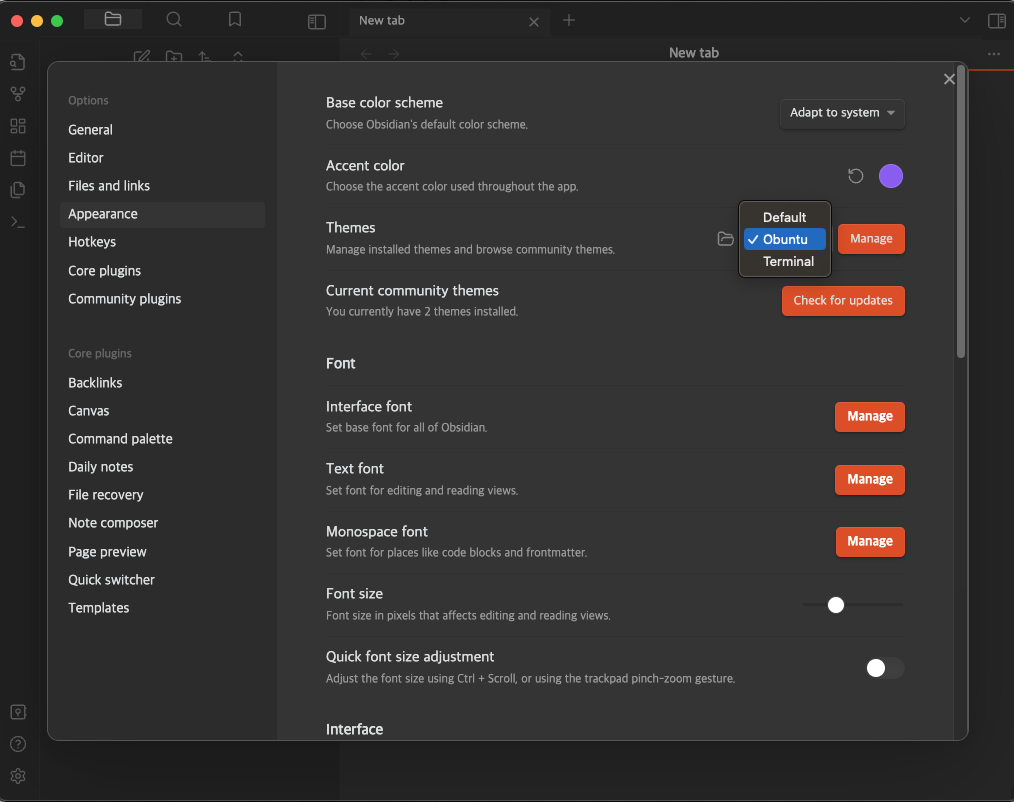
커스텀 css 적용
1. 마음에 드는 css 파일을 다운로드 받거나 직접 만든다
나는 다른 사람이 만든 window 98를 선택했다
https://github.com/SMUsamaShah/Obsidian-Win98-Edition
GitHub - SMUsamaShah/Obsidian-Win98-Edition: A windows 98 makeover theme for Obsidian
A windows 98 makeover theme for Obsidian. Contribute to SMUsamaShah/Obsidian-Win98-Edition development by creating an account on GitHub.
github.com
2. Appearance -> CSS snippets -> 폴더 모양을 클릭하여 열린 폴더에 css 파일을 넣어준다
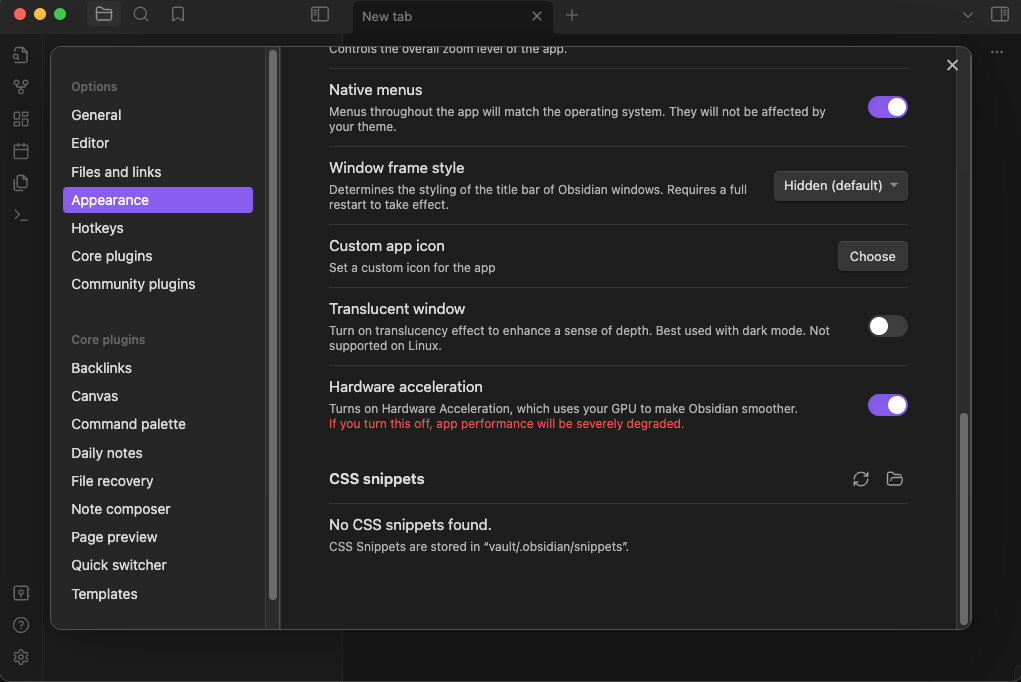
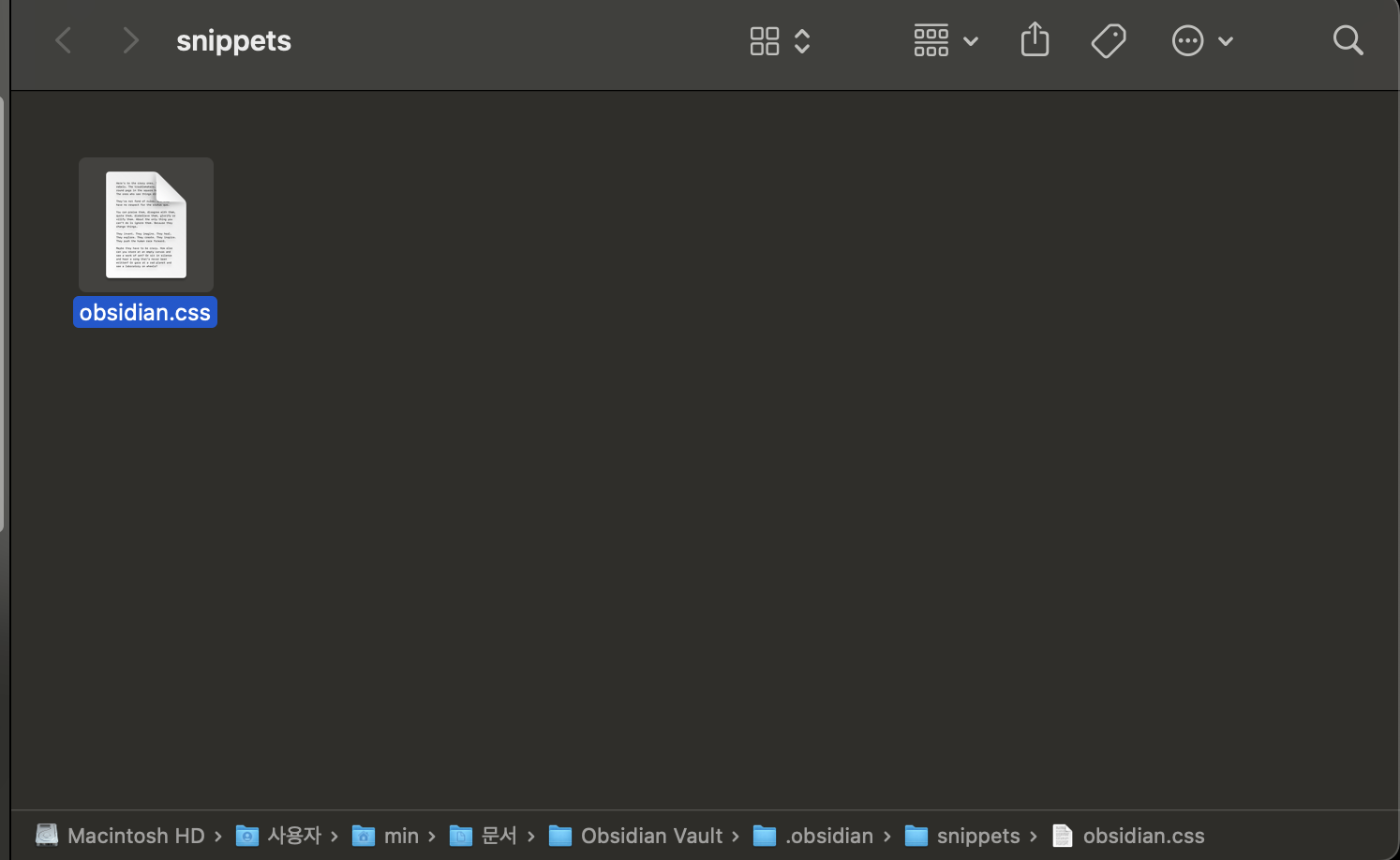
3. 새로 고침 버튼을 눌러주면 해당 css가 로드 되고 체크박스를 활성화 하면 해당 테마가 적용된다
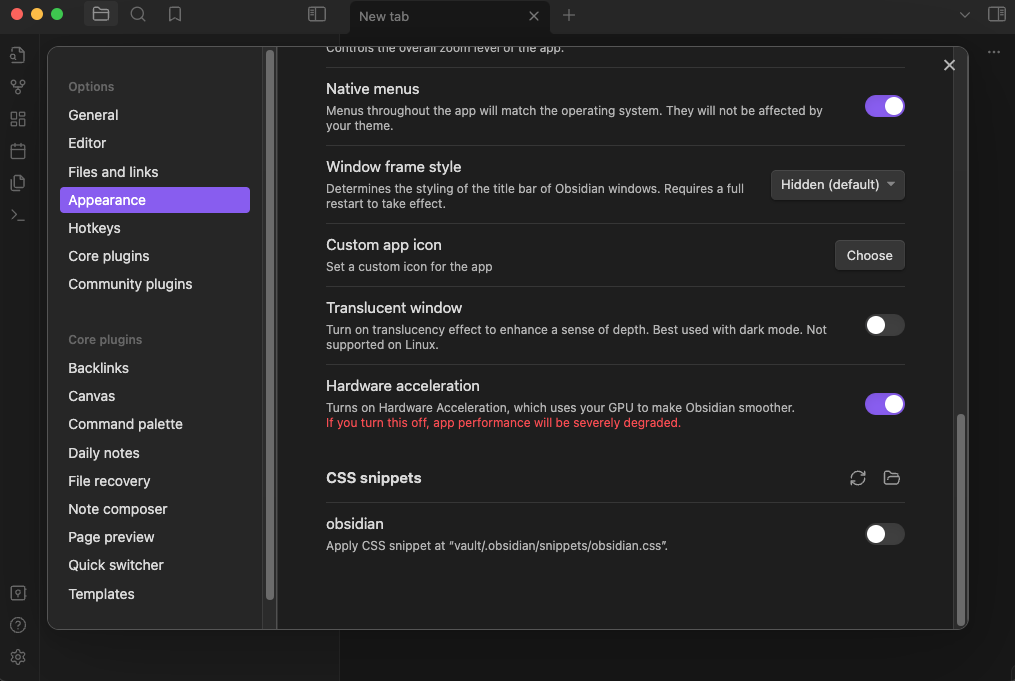
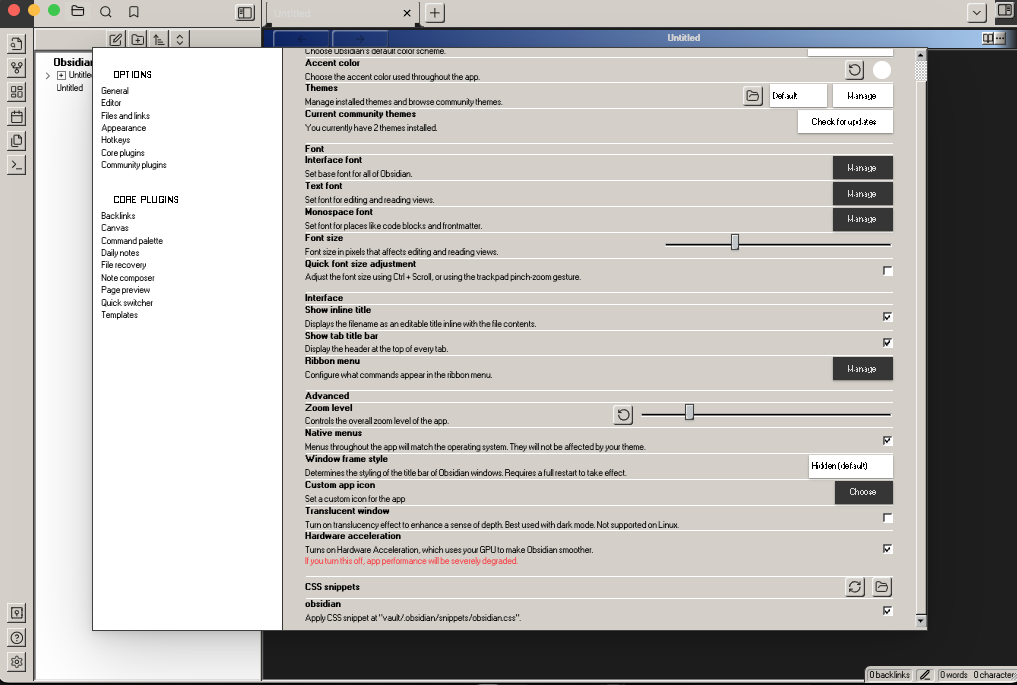
댓글